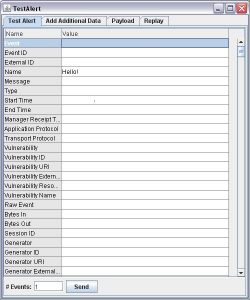Step 8 – test the plugin
OK, now we can test our plugin to see that it actually works. Run the “Test Alert” connector to produce some test events. The plugin is looking for events with the string “Hello!” in the “name” field. Change the “name” field:
Send few events. Now open the ESM ArcSight Console and create a live active channel for the “Test Alert” connector and add the column “Custom Device String 1”. We can see that the field is populated:
Here you can download the archived project: HelloWorld
Resources:
1. “Using ESM plugins” by Ashwin Aruldas, HP
2. “Plug it in!” by Doron Keller, HP and Shrikanth Ramaswamy, HP