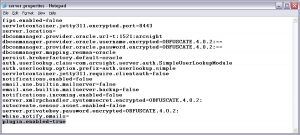Step 6 – enable plugins at the ESM Manager
The plugin framework at the ESM Manager is disabled by default. We have to enable it first.
Locate the server.properties file at the “config” folder and add the line:
plugin.enabled=true
then restart the ESM Manager.
Example of the server cofig file with enabled plugin framework: