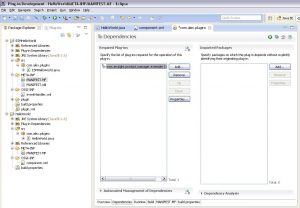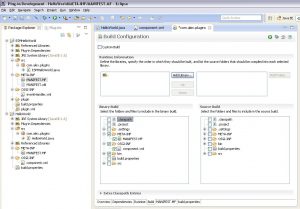Step 4 – configure plugin export settings
Now it is time to adjust the component.xml under the OSGI-INF folder. It is the file that actually triggers plugin’s activation by the ESM Manager. Double click on the component.xml:
Press the “Service” tab at the bottom and the “ICustomEventHandler” to the list:
Now double-click on the MANIFEST.MF file:
Put the checkmark “This plug-in is a singleton”, click on the “Dependencies” tab and check that the plugin “manager.extender” in the list of required plugins:
Click on the “Runtime” tab and check exported packages. Our package “com.alex.plugins” has to be included:
Click on the “Build” tab and check that three folders are included to the binary build: “bin”, “META-INF”, “OSGI-INF”: