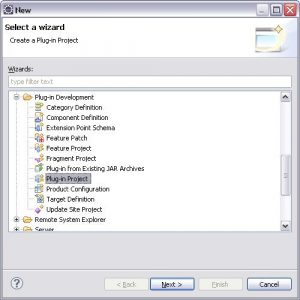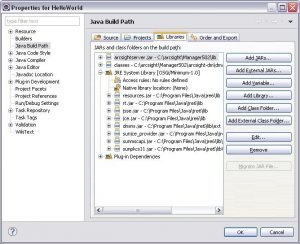Step 2 – create a new project
Now we can create a new, “HelloWorld” ESM plugin.
Select the menu item “File -> New -> Project…” and choose the “Plug-in project”:
Give a new name to the new project – “HelloWorld”:
Notice: it specifies type of the pligin – “Equinox”.
Now press the “Next” button and fill the fields for the package name:
Press the “Next” button:
Choose the item “OSGi EventAdmin Service Example”. It will create required OSGI items automatically. Otherwise it will be required to create them manually.
Press the “Finish” button. A new project will be created. Now open the project properties and add some dependencies:
1. arcsightserver.jar:
Press the button “Add External JARs…” and locate the JAR arcsightserver.jar at the ARCSIGHT_HOME/lib:
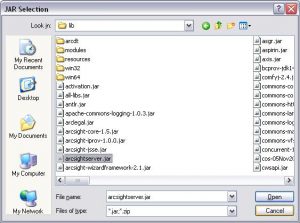
2. arcsight-dm classes:
Press the button “Add Exteral Class Folder…” and locate the manager-extender-1.0.1 classes: